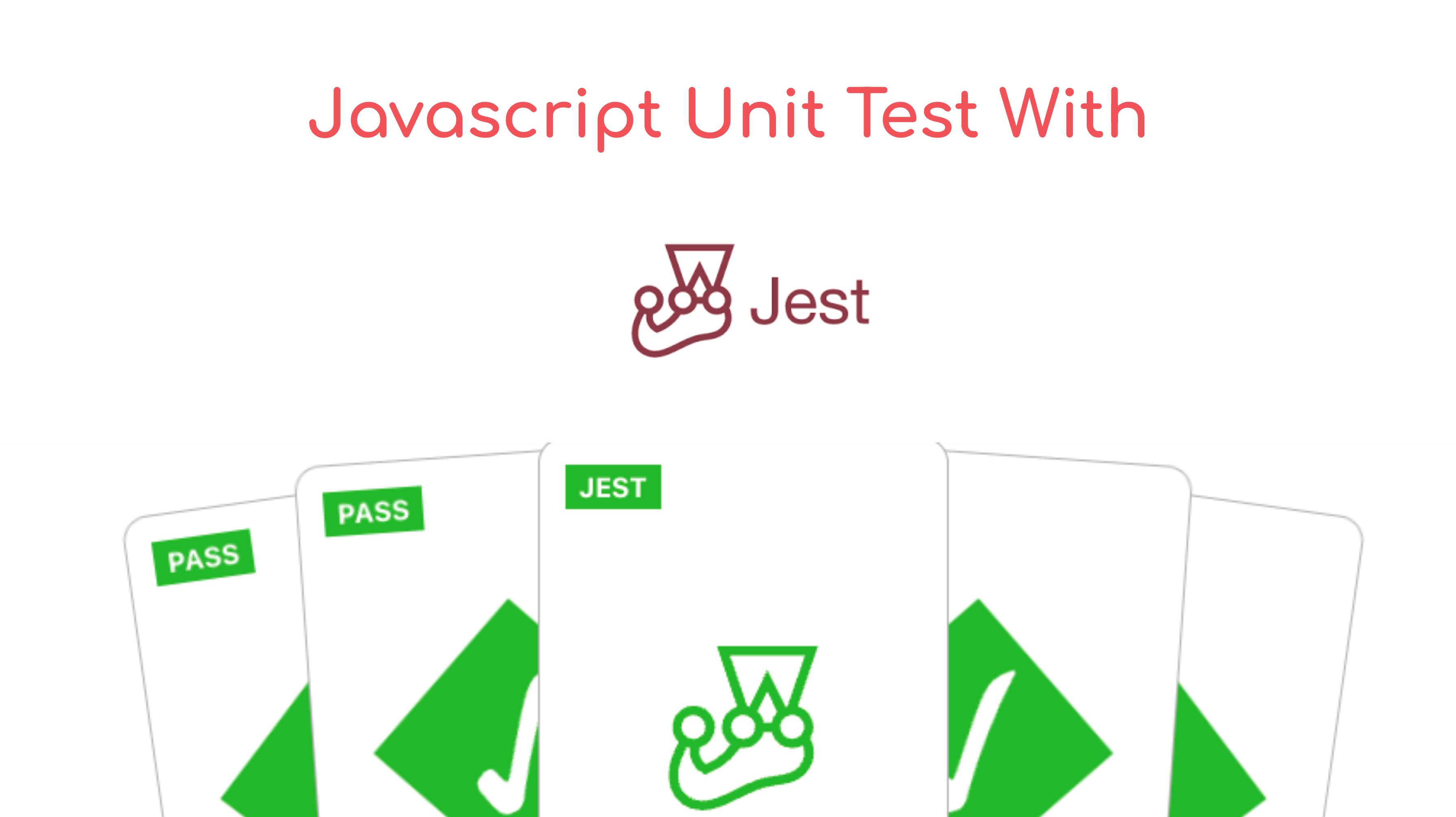In this tutorial, I will demonstrate how to write a basic unit test to calculate the area of geometric shapes like circle and rectangle by using the JavaScript Testing Framework called Jest.
Jest can be used for both backend NodeJS and frondend framework like React, Angular, Vue, NestJS, etc.
According to
jestjs.io“Jest is a delightful JavaScript Testing Framework with a focus on simplicity.
It works with projects using: Babel, TypeScript, Node, React, Angular, Vue and more!”
I will create a basic NodeJS project to demonstrate the unit test example.
Our project folder structure will be like the attached image.

Let assume you already have installed Node in your machine.
Let me create a project folder js-test.
npm init -y command needs to be run inside the project folder to create the package.json file. Created file will be like below.
Next step is to install the jest package in our project. So that we can write the unit test. Here, we are installing jest as a node module and saving in the package.json.
| |
After installing the jest package in the project you can see the jset package in the package.json file in the dependencies section as below.
Need to configure the jset in the package.json file. The default text should be replaced by jest string in scripts/test like below.
Also for full test coverage we need to pass --coverage in that test script.
Test setup is completed. Now, we need to write business logics and tests. As above shown folder structure. I will be creating an area and --test folder inside the js-test folder.
Inside the area folder we will be creating two files circle.js and rectangle.js and writing logics to calculate the area of geometric shape.
Let’s create a circle.js file as below.
Let’s create a rectangle.js file as below.
We have already created the required files and wrote the business logics. Now, it’s time to write the actual unit test to test our business logic (area of geometric shape).
We will be writing unit tests inside the __test folder. Test folder can also have a name like __test__.
Create a file named rectangle.test.js and circle.test.js. These files will contain our actual test:
Inside circle.test.js we will be writing one unit test.
Inside rectangle.test.js we will be writing two unit tests.
We have covered all the business logics and unit tests. Now, It’s time to run the test.
Now we can run npm test which will run the unit test as well as create the coverage folder where the meninist file for test coverage is available.

Here is the test coverage report. Report is available coverage/lcov-report/index.html

In the article, we have learned how to set up a basic Node project, configure jest package for unit test and test coverage. Furthermore, we have written some business logics and unit tests for those logics. Also, ran unit tests and generated test coverage reports.
GitHub repository :
| |
YouTube Video: